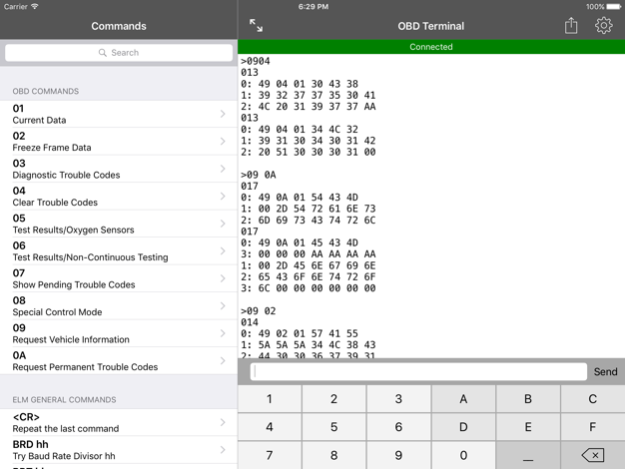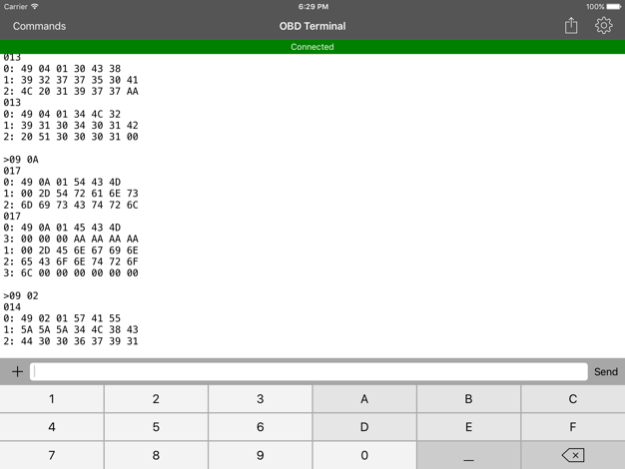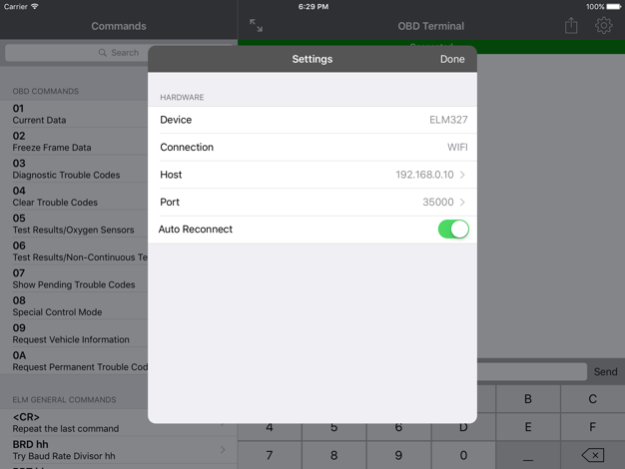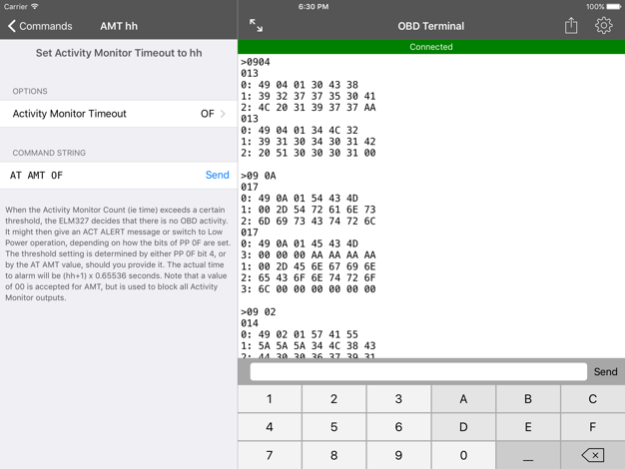OBD Terminal for ELM327 2.0
Paid Version
Publisher Description
Now supports most Bluetooth 4(LE) ELM 327 adapters.
Note: iOS only supports Bluetooth 4(LE), older Bluetooth adapters are incompatible with any app on iOS.
OBD Terminal is a universal iPhone/iPad app that allows you to communicate with any OBD compatible vehicle, via an ELM327 Bluetooth 4(LE) or WiFi adapter.
NOTE: This is a low level communication app for individuals with specific technical knowledge. Not for simple fault code reading.
Current ELM commands are available in an easy to use format, that gives a full description of their purpose, as well as step by step parameter help.
Standard OBD commands are also available, with associated parameters.
All commands are searchable by name or description, to help you to find the right command for the job.
Fully customisable connection settings for compatibility with all WiFi OBD adapters and most Bluetooth 4(LE) adapters.
Share function to forward diagnostic results to notes, email, messages, clipboard, etc.
Custom keyboard to aid in hex code input, but also switchable to standard iOS keyboard, or any other custom keyboards you have installed.
More features coming soon.
Sep 19, 2018
Version 2.0
- Support for Bluetooth ELM327 adapters
- Support added for iOS 12, iPhone X, XR, XS, & XS Max
- Custom keyboard is now switchable. You can use standard keyboard, or any other custom keyboard you have installed.
- Keyboard can now be dismissed to allow more screen space for the communication log.
About OBD Terminal for ELM327
OBD Terminal for ELM327 is a paid app for iOS published in the System Maintenance list of apps, part of System Utilities.
The company that develops OBD Terminal for ELM327 is Garry Cliffe. The latest version released by its developer is 2.0.
To install OBD Terminal for ELM327 on your iOS device, just click the green Continue To App button above to start the installation process. The app is listed on our website since 2018-09-19 and was downloaded 2 times. We have already checked if the download link is safe, however for your own protection we recommend that you scan the downloaded app with your antivirus. Your antivirus may detect the OBD Terminal for ELM327 as malware if the download link is broken.
How to install OBD Terminal for ELM327 on your iOS device:
- Click on the Continue To App button on our website. This will redirect you to the App Store.
- Once the OBD Terminal for ELM327 is shown in the iTunes listing of your iOS device, you can start its download and installation. Tap on the GET button to the right of the app to start downloading it.
- If you are not logged-in the iOS appstore app, you'll be prompted for your your Apple ID and/or password.
- After OBD Terminal for ELM327 is downloaded, you'll see an INSTALL button to the right. Tap on it to start the actual installation of the iOS app.
- Once installation is finished you can tap on the OPEN button to start it. Its icon will also be added to your device home screen.